1. Login to cpanel and navigate to the 'Email Accounts' page.

2. Enter the user name for the email account (the bit before the '@' symbol) and select which domain you'd like the account to be registered under (if you only own one domain and haven't created any sub domains then you will only have one option to choose from this list - if you're unsure which domain to use then just leave it as it is)
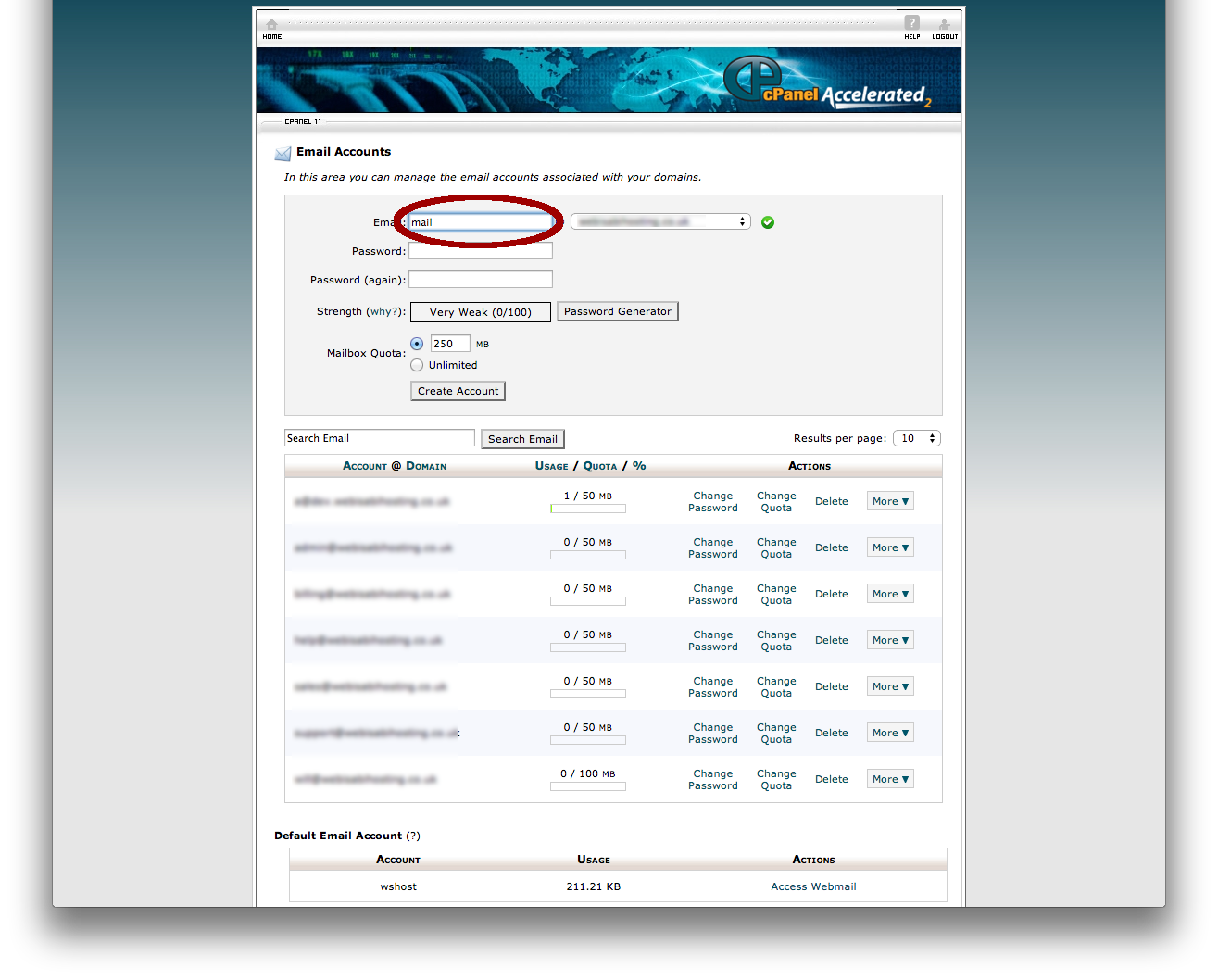
3. Click the 'Password Generator' button to create a safe password for the account, and copy the password to a safe place.
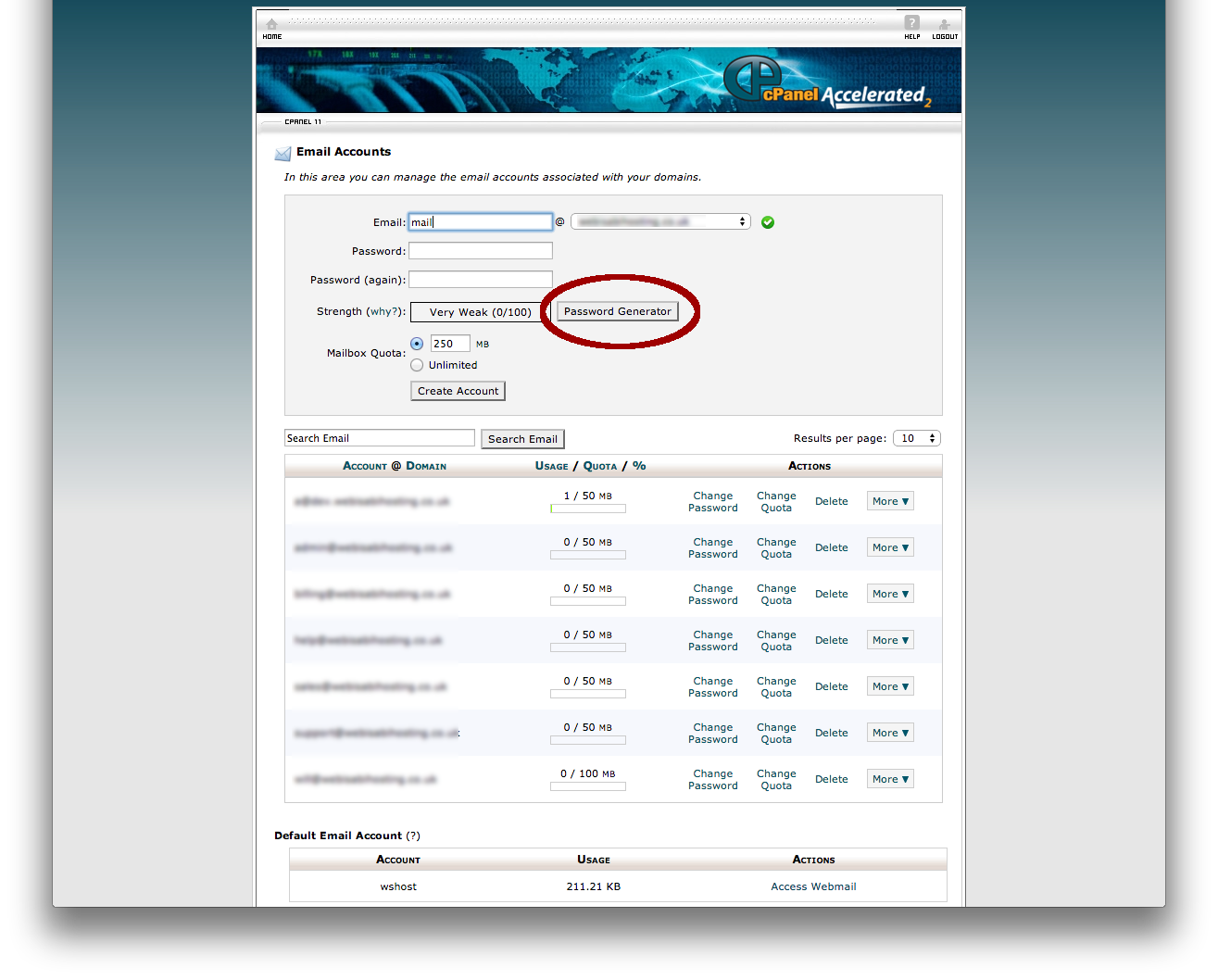
4. Tick the 'I have copied this password to a safe place' tickbox, and select the 'Use Password' button.
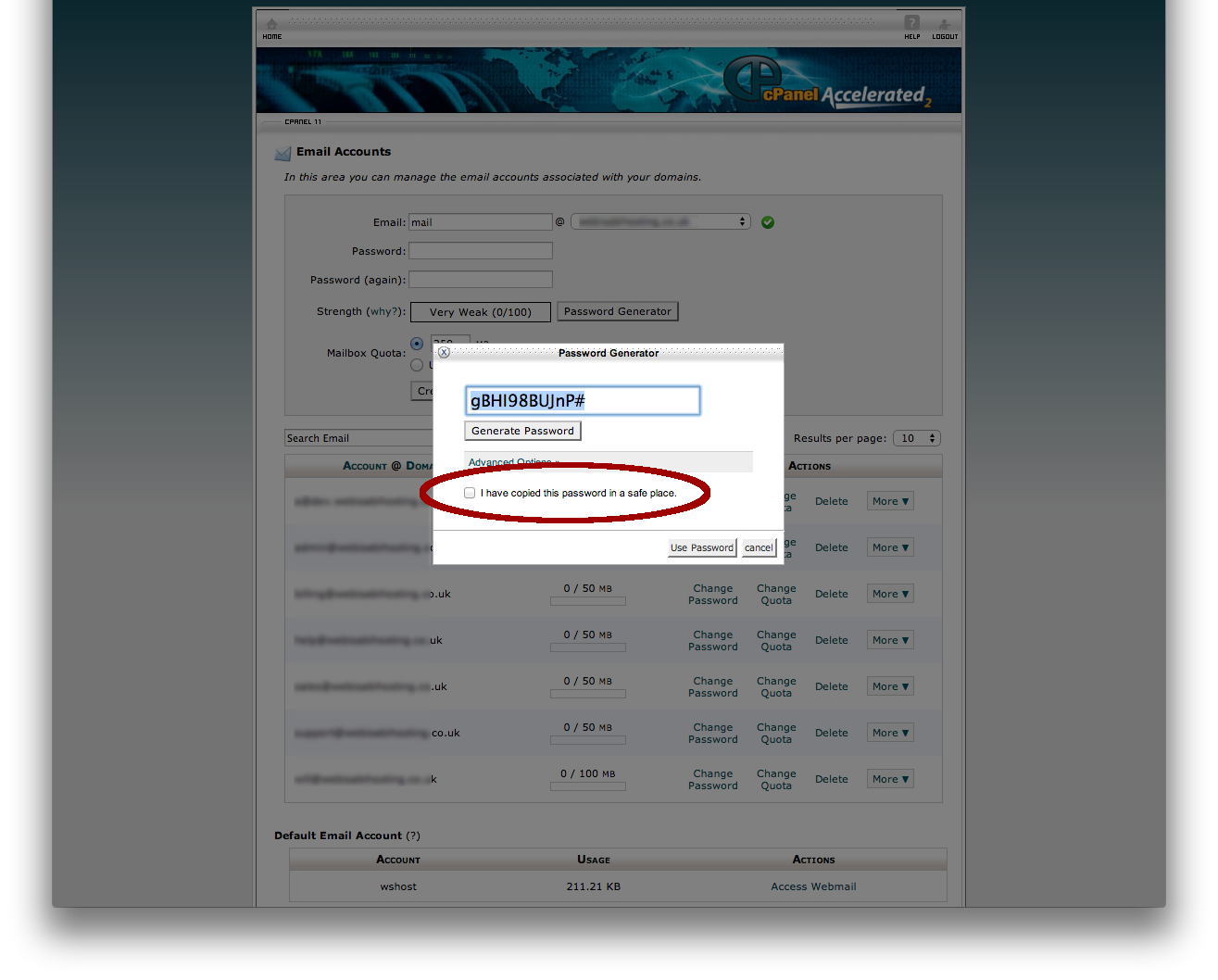

5. The password field will be filled, you can now set the account mailbox size (you may want to adjust this in line with your hosting account's spare disk space) and click the 'Create Account' button.

That's it! You can now begin receiving email at the created address, access webmail with the created user name and password, or configure an email client for the account in the usual way.